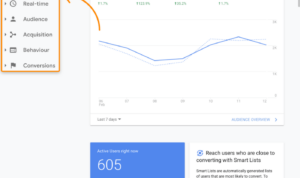Creating Mobile-First Content takes center stage, calling all digital trendsetters to dive into a world where mobile rules supreme. With the rise of smartphones and tablets, understanding how to tailor content for these devices is crucial for staying ahead in the game. Get ready to explore the ins and outs of mobile-first content creation in this cool and informative guide.
Introduction to Mobile-First Content
In today’s fast-paced digital world, mobile-first content has become a game-changer. This approach involves designing and creating content specifically for mobile devices before adapting it for larger screens. It’s all about delivering a seamless user experience on smartphones and tablets.
Mobile-first content is crucial because mobile devices have become the primary source of internet access for a large portion of the population. Whether it’s browsing social media, shopping online, or consuming news, people are increasingly turning to their mobile devices. By prioritizing mobile content creation, businesses and content creators can effectively engage with a broader audience.
Significance of Mobile-First Approach
Creating content with a mobile-first approach ensures that it is optimized for smaller screens, touch interactions, and slower internet connections. This strategy not only enhances user experience but also boosts search engine rankings since Google prioritizes mobile-friendly websites.
- Mobile devices account for over half of global internet traffic, emphasizing the need for mobile-optimized content.
- Studies show that mobile users are more likely to engage with content that is easy to read and navigate on their devices.
- Businesses that embrace mobile-first design see increased conversions and customer satisfaction rates.
Understanding User Behavior on Mobile
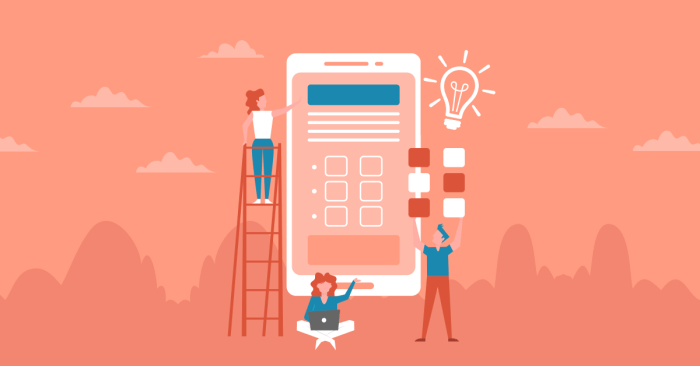
When it comes to user behavior on mobile devices versus desktop, there are some key differences that need to be considered. Mobile users tend to have shorter attention spans, are more likely to be multitasking, and often have limited screen real estate compared to desktop users. This means that content needs to be concise, engaging, and easily digestible on mobile devices.
Responsive design plays a crucial role in ensuring that content is displayed properly across various screen sizes and orientations. A user-friendly interface is also essential for mobile content, as it can greatly impact the overall user experience. Features such as easy navigation, clear calls to action, and fast load times are key components of a successful mobile content strategy.
Importance of Responsive Design
Responsive design is crucial for ensuring that content is accessible and visually appealing across different devices. By using responsive design techniques, content creators can optimize the user experience regardless of whether the user is accessing the content on a smartphone, tablet, or desktop computer. This not only improves user engagement but also helps with search engine optimization by providing a consistent user experience.
Examples of Successful Mobile-First Content Strategies
- Creating short and engaging videos that are optimized for mobile viewing
- Implementing swipeable carousels to showcase multiple products or services
- Utilizing push notifications to keep users engaged and informed
- Designing simple and intuitive forms for easy data input on mobile devices
Optimizing Content for Mobile: Creating Mobile-First Content

When it comes to optimizing content for mobile, there are a few key techniques to keep in mind to ensure a seamless user experience on smaller screens. From images and videos to copy and loading times, every aspect plays a crucial role in engaging mobile users effectively.
Optimizing Images and Videos
When it comes to images and videos, it’s essential to optimize them for mobile viewing by reducing file sizes without compromising quality. Compressing images and videos, using responsive design techniques, and implementing lazy loading can help improve loading times and overall performance on mobile devices.
Creating Concise and Engaging Copy, Creating Mobile-First Content
Creating concise and engaging copy is crucial for mobile-friendly content. Keep paragraphs short, use bullet points or numbered lists for easy scanning, and make sure the language is clear and concise. Avoid long blocks of text and prioritize important information to keep users engaged and interested in your content.
Importance of Fast Loading Times and Smooth Navigation
Fast loading times and smooth navigation are essential for mobile websites. Users expect quick access to information and seamless navigation when browsing on their smartphones. Optimizing images and videos, minifying CSS and JavaScript, and reducing server response times can all contribute to faster loading times and a better overall user experience on mobile.
Designing Engaging Mobile Experiences
Creating engaging mobile experiences is crucial in capturing the attention of users and keeping them coming back for more. By incorporating interactive elements, storytelling, and visually appealing interfaces, you can create content that resonates with your audience and leaves a lasting impression.
Interactive Elements for User Engagement
When designing for mobile, consider adding interactive elements such as animations, quizzes, sliders, and clickable buttons to enhance user engagement. These elements not only make the content more interactive but also encourage users to interact with the content actively.
The Role of Storytelling in Mobile Content
Storytelling plays a significant role in creating compelling mobile-first content. By weaving narratives into your content, you can evoke emotions, create connections, and keep users engaged. Whether it’s through videos, images, or text, storytelling can make your content more memorable and impactful.
Tips for Creating Visually Appealing Mobile Interfaces
To ensure your mobile interfaces are visually appealing and easy to read, consider the following tips:
- Use a clean and simple design with ample white space to avoid clutter.
- Choose a color scheme that is visually pleasing and enhances readability.
- Optimize images and videos for mobile viewing to reduce load times and improve user experience.
- Ensure text is legible by using appropriate font sizes and styles.
- Implement responsive design to adapt to different screen sizes and orientations.